Custom Packaging
Adding a custom box in ShipWise cloud.
What is custom packaging?
Custom packaging is an easy to access database of personalized box sizes.
Why is custom packaging useful?
Packaging is useful for customers who want to automate their shipping by inputting their commonly used packaging. This allows it to be accessed quickly through the packaging drop down on the UI or the DSX feature that allows you to scan it in.
Custom Packaging in ShipWise
Custom package types can be added in ShipWise Cloud which will make them available in the Packaging drop-downs on orders in the Cloud and DSX.
Setting Up Custom Packaging
Log into the ShipWise cloud with your username and password.
Click on Settings and select Packaging from the drop down.
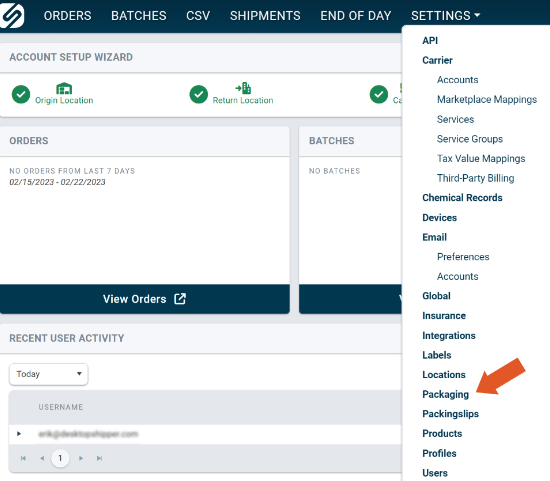
Select +New Packaging on the Packaging Settings page.
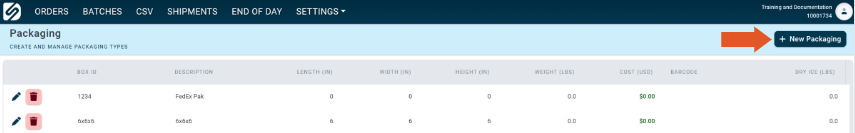
Enter the fields you want filled in for the packaging.

1. Enter the Box ID or custom identifier.
2. Enter a packaging description unique from other packages.
3. Enter package length.
4. Enter package width.
5. Enter package height.
6. Enter the weight of the packaging.
7. Enter the cost of an individual unit of packaging.
8. Enter the package barcode ID.
9. Fill in if you always ship the package using dry ice and want to account for the weight.
After the custom package is created, it will now be available in the drop-down to select on orders.

![]()