Attaching a custom Packing Slip to a Profile
Attaching custom Packslips to Profiles
Click on ![]() drop down.
drop down.
Select a Packslip you would like to attach.![]()
Select the Profile you want to map to.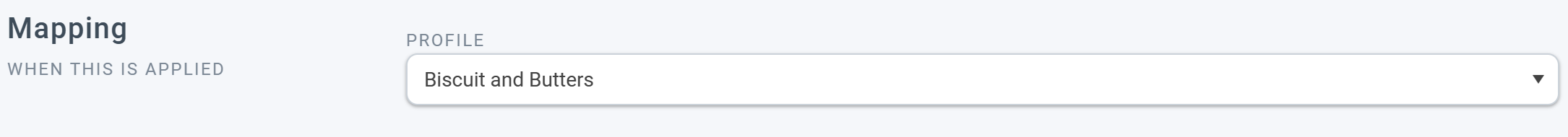
Here, you can see the example order below is using the Profile that has been mapped to the custom Packslip.

Clicking the ![]() button in the lower left-hand corner allows you to view or print the Packslip attached.
button in the lower left-hand corner allows you to view or print the Packslip attached.

![]()