Update Quantity or Cancel Item feature with the Walmart Integration
What is the Update Quantity or Cancel Item feature with the Walmart Integration?
The Walmart integration offers a convenient cancel feature that enables you to easily update the quantity of items in your package and sync the changes with Walmart.
How to use feature with the Walmart Integration
Step 1. Select an order from the Orders page.
- Select the Drop down arrow
- Click on "Line Items"
- Select the "Update Order Line Items" button.
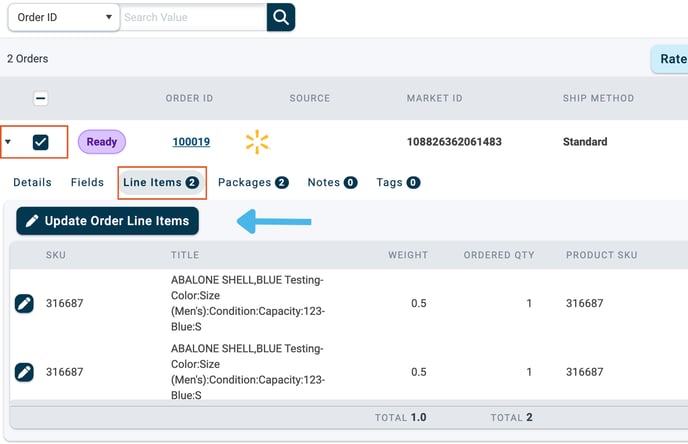
Step 2. Update the quantity to remove.
- Once the quantity has been updated, select the "Update Order" button.
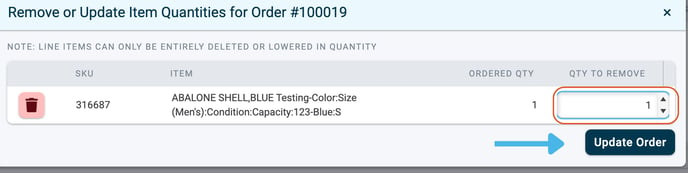
There is a 30-minute waiting period after updating the order in ShipWise before the changes are shown in Walmart's system.
-3-Nov-09-2024-01-29-43-4460-AM.png?width=688&height=172&name=DS%20NEW%20Logo%20(LinkedIn%20Banners)-3-Nov-09-2024-01-29-43-4460-AM.png)
![]()
