DHL eCommerce End of Day
The document provides an overview on processing a close for DHL shipments.
What is End of Day (or processing a close)?
DHL shipments need to be closed by the DHL customer whenever they hand over packages to a DHL driver. This will ensure the package data is received by DHL.
Note: DHL eCommerce API return shipments will auto close. DHL does not require a manifest for return shipments.
Closing DHL Shipments (Domestic)
When performing end-of-day for DHL domestic shipments, the system will generate a data file manifest that includes data for all shipments contained in the closing and post it to the FTP server. Without this data file, DHL will NOT be able to process the packages and send them to the USPS for last mile delivery.
In addition, the software generates a required Driver Summary Manifest report that the customer needs to print out and handed to the DHL driver. The driver will usually not accept a collection of packages without the DHL driver manifest.
DHL domestic data file format:
[Pickup Account Number][Date][Time Stamp].ESM
Example: 53736012011419574247.ESM
All DHL domestic data files are posted to “To_Gmail/DOM” folder on DHL’s FTP server.
DHL international data file format:
[Pickup Account Number]_[Date]_[Time Stamp]_parcel.ESM
Example: 5373601_20210301_151020_parcel.esm
Related Article: DHL File Upload (FTP)
Note: Closing DHL international does not produce a Driver Summary Manifest as it is not required by the DHL driver.
Performing DHL End of Day
- On the home dashboard, navigate to "End of Day".
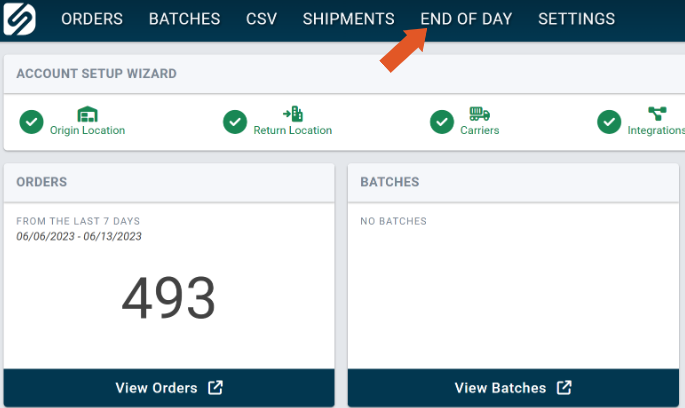
On the top you will see "Available Closes", this means that end of day has not yet been processed for the contained packages. The example image below contains a total of 232 packages.
- Click "Close" to process the end of day for 232 packages.
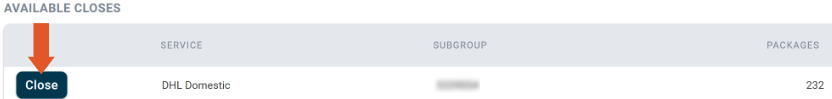
The second section is the "Close History". Packages that have already been closed will appear here.
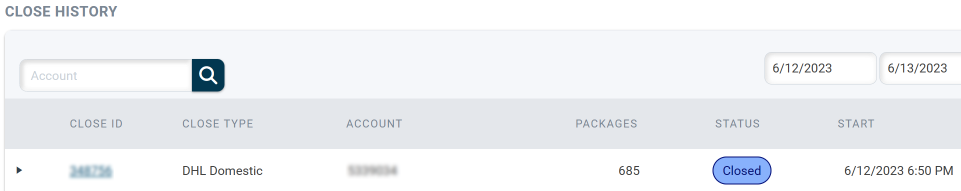
![]()