DHL eCommerce Troubleshooting
This document provides tips on troubleshooting DHL eCommerce. (Including bad tracking links issue)
Where are tracking numbers generated?
If a customer using DHL obtains rates and labels internally, then the tracking number is generated by ShipWise. If the customer has an API connection with DHL, the tracking numbers are provided by DHL.
Issue: A DHL Tracking number was not included in the close data.
Resolution: Check to see if the package was voided. If the package is not in void status and was successfully closed, the data file for the order will need to be reuploaded to the FTP server.
Error: "Expedited Max DHL Expedited Max cannot be rated and shipped without a carrier route. Order must be address verified first."
Resolution: Ensure the address is verified. If the address has been verified, try shipping the order again. If the issue reoccurs, escalate the issue.
Error: "Rate service call failed: Exception during DHL rate service: DHL Account Pickup or Mailer Id could not be resolved from location and account."
Resolution: The Origin location on the profile does not match the location that’s on the DHL Pickup Account. These must match. On the DHL account settings, verify the pickup account matches the origin location on the profile.
Error: DHL Settings not found for this client/pickup account combination."
Resolution: The Close subgroup may be incorrect. Check that the account number matches that of the account number in the client's carrier settings.
Issue: Unable to return rates for a domestic order.
Potential Causes: No sort codes were found for the destination address. In this case, DHL does not support this address’ location for the selected service or at all. Have customer try another DHL ship method or carrier service.
Or, package weight is too high or low for the selected DHL service.
Or, the location address is not matching the address listed on the onboarding form.
Issue: Unable to return rates for a DHL Max ship method.
Potential Causes: A routing number was not returned from the AVS system.
Or, the address does not qualify for a Max ship method.
Issue: Unable to return rates for an international ship method.
Possible Causes: The customer does have DHL rates for the particular destination country.
Or, DHL does not ship to the destination country.
Issue: DHL closing error.
Possible Cause: Occasionally, ShipWise’s server is unable to connect to DHL’s FTP site for domestic or international shipments to post the data file.
Potential Resolution: Locate the close file and attempt to roll it back, then attempt to process the close again. If "roll back" is not available or the orders have already been reset, escalate the issue.
DHL Tracking Link Bad Request
Clicking a tracking link on the Shipments page (VSB) may lead to the following result:
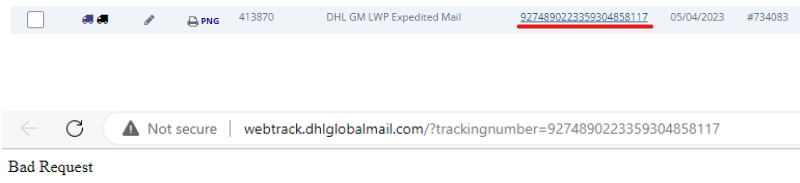
Cause of Issue:
The issue is that the tracking link (http://webtrack.dhlglobalmail.com/?trackingnumber={trackingNumber}) is set to http instead of https.
Workaround:
Copy the tracking link into a new tab/window and change the http to https.
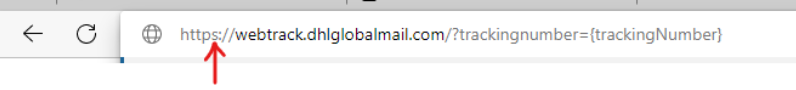
Accept the cookies if prompted.
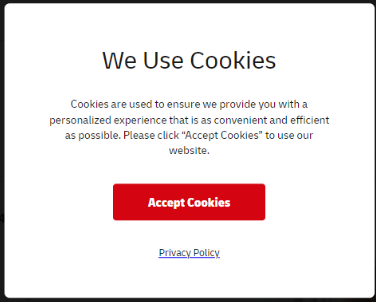
The tracking links from the VSB will now work as the cookies will redirect the link correctly.
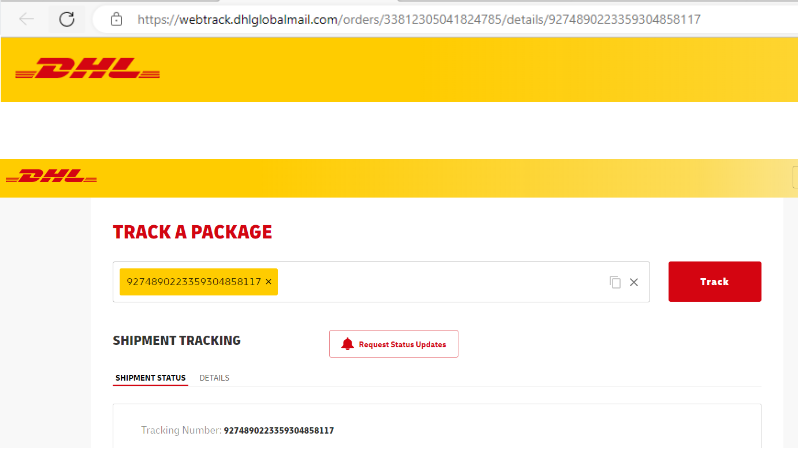
![]()