DSX Modes
Using different Modes in the DSX application
What are DSX Modes?
Modes modify DSX so that the application only launches in a certain view: Scan Verify, History, and Reprint.
Why are DSX Modes useful for customers?
DSX modes limit the DSX application to the mode selected and not the full shipping user interface. It allows customers to have workstations setup for specific purposes.
The selected mode will automatically launch DSX to the screen you wish to use.
How to dictate Modes in DSX
The mode that DSX launches into is controlled by the mode.txt file that can be found/ placed into C:\ProgramData\DSX.
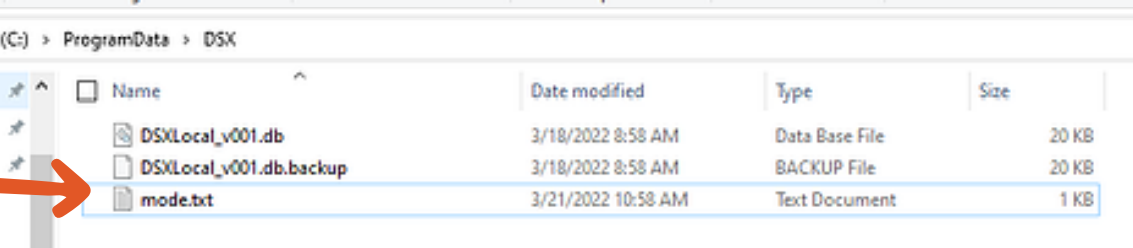
The mode file can be created by right clicking within the DSX folder and selecting New > Text Document and name the file "mode".
Mode types are activated within the mode.txt file by double clicking on the mode file and typing in the desired prompt word.
- Scanverify
DSX will launch directly to the Scan verify window upon logging in.
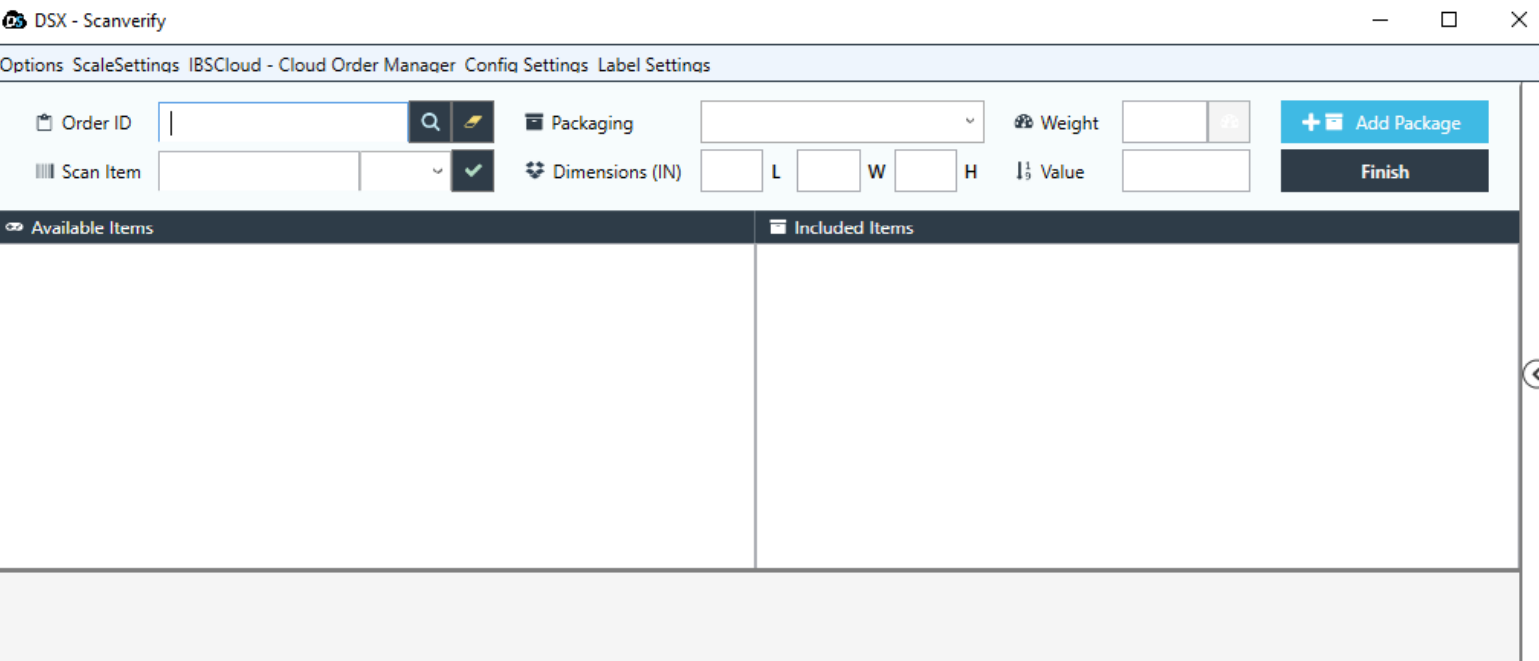
- History
DSX will launch directly to the history window upon logging in. This is most commonly used when the user is shipping through ShipWise but relies on the cloud VSB instead of the local VSB ship file.
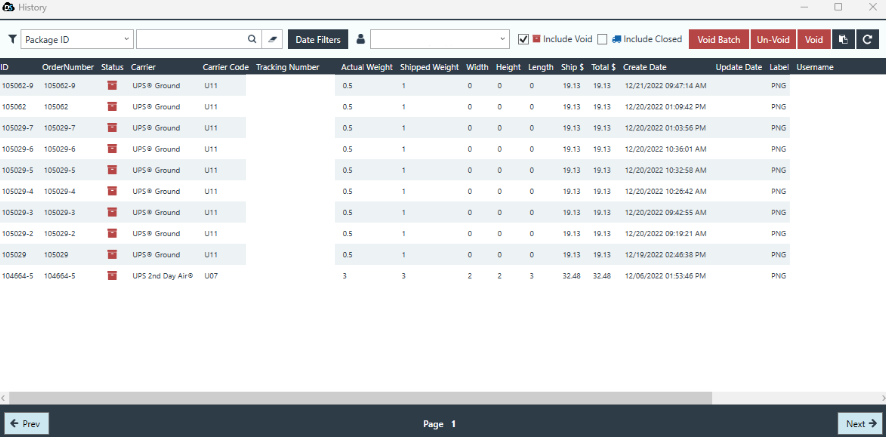
- Reprint
DSX will launch directly to the Reprint Label window upon logging in. This allows the user to look up an order from a selection of different fields and reprint the labels correlated with that order.
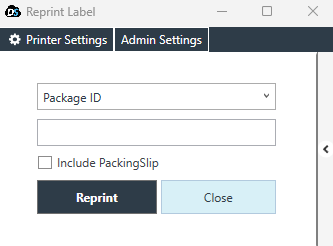
Choose which mode you would like to use based on your shipping needs for that workstation/user.
![]()