FedEx Lockers (Hold at Location)
This document provides an overview on shipping packages to FedEx Lockers.
What are FedEx lockers?
FedEx Lockers are third-party retail locations that provide secure lockers for holding consumers' packages until recipients are ready to pick them up. They are self-service lockers for consignees to retrieve packages at their convenience.
Packages will be held at the FedEx Locker for 7 days.
Why are FedEx Lockers useful?
Instead of the normal higher theft risk delivery method of leaving a package on an unguarded doorstep, FedEx will drop off packages at an authorized, secure location.
- FedEx Lockers are great for customers who do not have a secure mailbox or need to have a package shipped somewhere outside their home address.
- Package recipients will receive an Email or text alert when the package is delivered. Additionally, recipients can choose any FedEx Locker location for package pickup.
- Packages can be conveniently returned to a UPS Access Point when needed.
- No additional charge.
Using FedEx Lockers in ShipWise
Shipping to FedEx Lockers is not its own FedEx shipping method. It is a special service that is attached to an existing FedEx carrier code.
FedEx services that currently support shipping to FedEx Lockers:
F01 - FedEx Priority Overnight®
F02 - FedEx Priority Overnight® CA
F06 - FedEx Standard Overnight®
F07 - FedEx Standard Overnight® CA
F11 - FedEx 2Day®
F16 - FedEx 2Day® A.M.
F20 - FedEx First Overnight®
F30 - FedEx Express Saver®
F91 - FedEx Economy® CA
F92 - FedEx Ground®US
F93 - FedEx Ground® CA
F50 - FedEx International Priority®
F51 - FedEx International Priority® CA
F52 - FedEx International Connect Plus®
F61 - FedEx International Economy® CA
F94 - FedEx International Ground® CA
F95 - FedEx International Ground®
Using FedEx Lockers in ShipWise
- Navigate to app.shipwise.com in the web browser.
- Log in with your ShipWise username and password.
- From the dashboard, navigate to your carrier services settings.
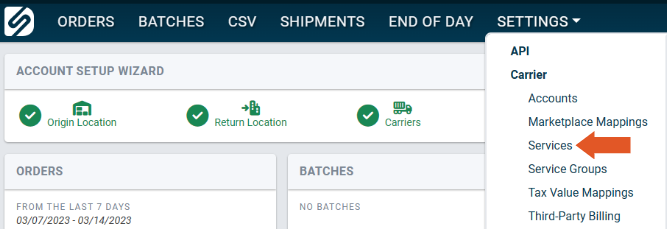
- Select a FedEx service from the available ship methods on the left-hand side.

- Locate "Hold For Pickup" in the list of disabled special services.
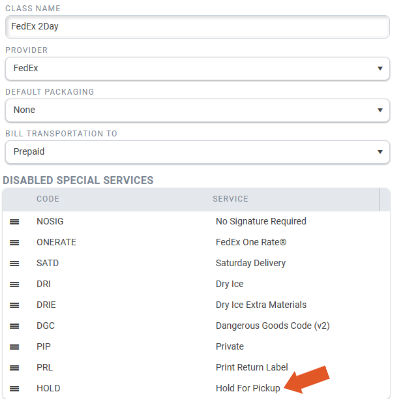
- Use the "hamburger" icon to drag the "Hold For Pickup" service from the Disabled Special Services and drop it into the "Assigned Special Services".
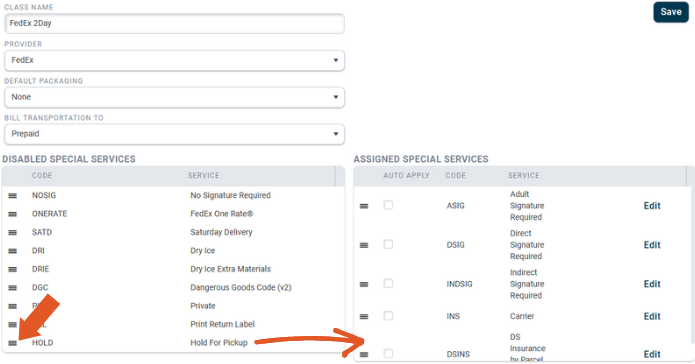
Remember to save.
Viewing an Order Using Hold For Pickup (FedEx)
- Open the order manager for the order being shipped to a FedEx Locker, and make sure it is set to rate with one of the qualifying FedEx services.
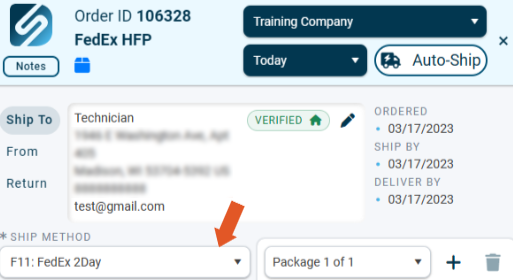
- Rate the order.
- Click on "Special Services" in the rating window of the order manager.
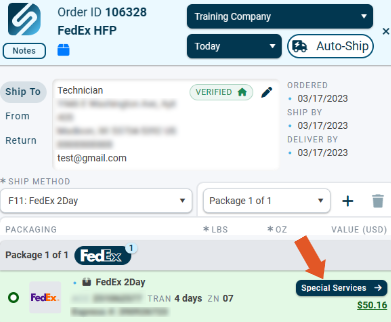
- Locate "Hold for Pickup" in the list of available special services and toggle to the right to enable it.
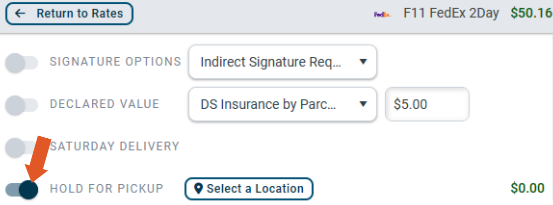
- After Hold for Pickup is enabled, select a FedEx Locker Location.
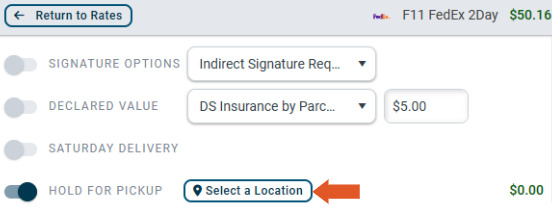
- Search for a specific location in the search bar and click "Apply" (if needed). Select the FedEx Locker that will receive the package.
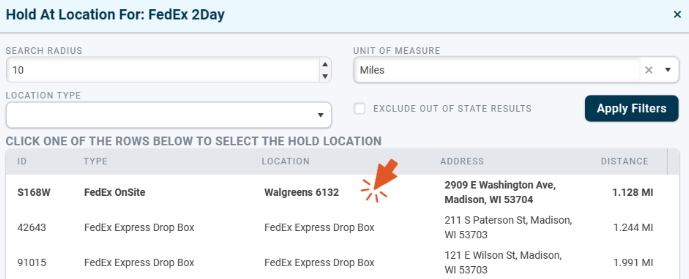
Available Location Types:
Authorized Ship Center- Independently owned and operated stores.
Express Station- A physical facility, usually a building or storefront, where FedEx Express services are offered to customers.
Facility- A location where FedEx packages are sorted, processed, and shipped to their final destinations. It can refer to a variety of facilities within the FedEx network, including distribution centers, warehouses, and hubs.
Freight Service Center- A reliable and efficient solution for businesses that need to move large or heavy freight shipments across the country or around the world.
Ground Terminal- A facility where packages are sorted, processed, and distributed within the FedEx Ground network. It is typically a large warehouse or distribution center where packages are sorted by destination and loaded onto trucks for delivery.
Office- FedEx office with over 2,000 locations, often open later in the evening.
Onsite- A service offered by FedEx that allows customers to drop off or pick up their packages at participating retail locations, such as Walgreens.
Self Service Location- A facility that allows customers to access FedEx shipping and printing services on their own, without the assistance of a FedEx representative. These locations typically provide self-service kiosks. Examples are hotels, universities, and airports.
Shipsite-
Ship and Get-
Smart Post Hub- A facility that serves as a central sorting and distribution center for packages that are being shipped through the FedEx SmartPost service.
- Close out of the location selection window when finished.
*The FedEx Locker location will not appear in the shipping window on the order, it will be applied to the shipping label when it is generated.

![]()