Filtering on Batches Page
Batches Page ShipWise Web App
What are Filters in ShipWise?
Filters allow customers to narrow a search for specific orders, to allow for easy viewing.
Why are Filters useful?
Filters are useful for a variety of needs. For example, if customers want to view orders within a specific date range, or orders that were shipped by a particular user.
Filtering on the Batches Page

The Batches filter allows you to filter for batches that are open, or batches that have been closed.

The Order Status filters allow you to filter batched orders according to their processing status.

The Date Range filters allow you to view batched orders for a specific time frame.

The User filter allows you to filter for batched orders that were shipped under a specific user (shipper).

Example above will prompt the Batches grid to display orders that were shipped by user apitest@dtsapi.com.
Clicking "Apply Filters" will display the orders correlated to the selected filters on the grid.
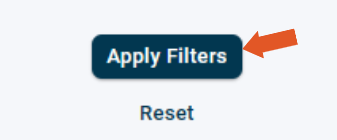
Clicking "Reset" will turn any selected filters off.
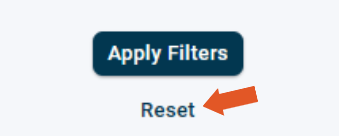
![]()