Creating a Return Service
When creating a return label, customers will need to have a return service used exclusively for return shipments.
Purpose:
Creating a carrier service that is used exclusively for return label generation will tell the software to flip the Ship From and Ship To addresses when requesting the shipping label from the carrier.
Requirements:
- You MUST have a carrier service that has Print Scan Return Label as an available Special Service
Step by Step:
- Select the Settings Tab
- Select Carriers
- Select Carrier Services Tab
- Click Create

- Select a Service in the drop-down
- Give the Service a Class Name. I used USPS Priority for my example.
- Create a Carrier Code based on the Service Name. I used P03-R because I am using Priority Mail Service as a return only method
- Under Disabled Special Services click the arrow next to Print Scan Return Label
- Check the box under Auto Apply
- Click Save in the right-hand corner
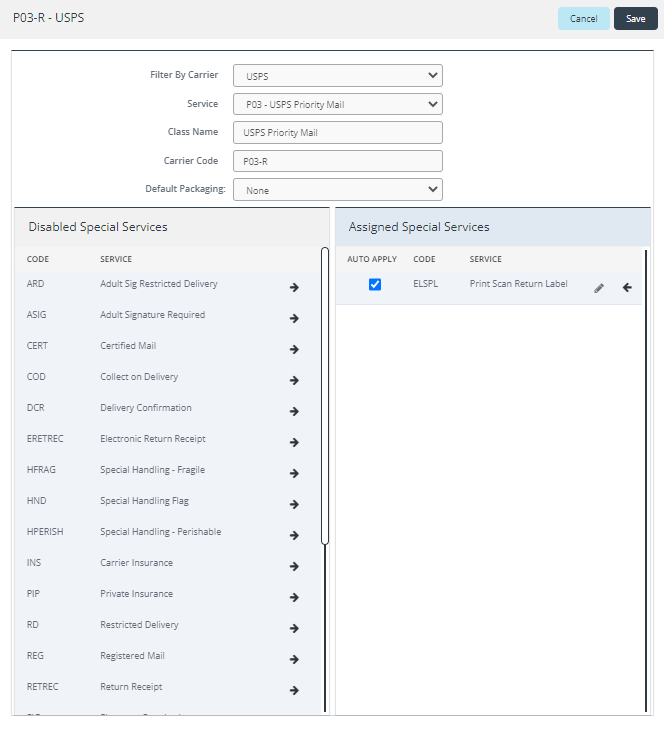
![]()