Integrations Settings
This document provides an overview of the Integrations Settings page in ShipWise.
What are Integrations and Why are they Useful?
Integration refers to the process of connecting and combining various systems, technologies, and processes to streamline the flow of information and goods throughout an entire supply chain.
Integrations facilitate efficient order management, inventory tracking, shipping, and delivery processes, ultimately leading to a smoother customer experience and improved operational efficiency.
What is the Integrations Settings Page?
The Integrations Settings page allows customers to add, remove, and make changes to connected integrations (host systems).
Establishing a New Integration
On www.https://app.shipwise.com/, navigate to Settings > Integrations.
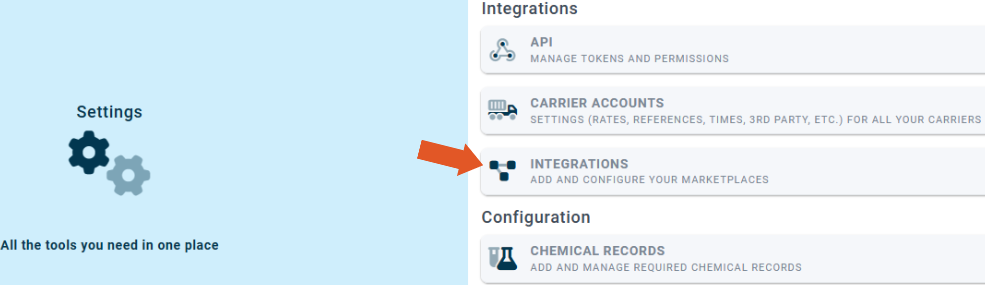
- Click "+ New Integration".
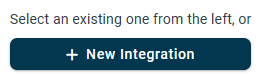
- Select an Integration from the list (Not all are picture here).

- Enter the required credentials. These will vary based on each individual integration.
Note: Some integrations require assistance from our implementation team to complete setup. Please contact our Sales team if you are interested in adding one of the below integrations, or do not see your integration listed.
-ODBC
-3PL Camelot
-3PL Central
-BrightPearl
-CartRover
-CoreSense
-eTail
-Groupon
-Listing Mirror
-Netsuite
-Oberlo
-Pulsecommerce
-SellerCloud
-Skubana
-SnapFulfil
-SquareSpace
-Tophatter
-WooCommerce
-Zentail
-CSV Import
![]()