Onboard Fedex
- Open a web browser and go to FedEx.com
- Log in to your FedEx Account and Select the user in the top right corner and go to My Account Then select Account Management.
- Scroll to the bottom of the page and click the link for Developer Resource Center
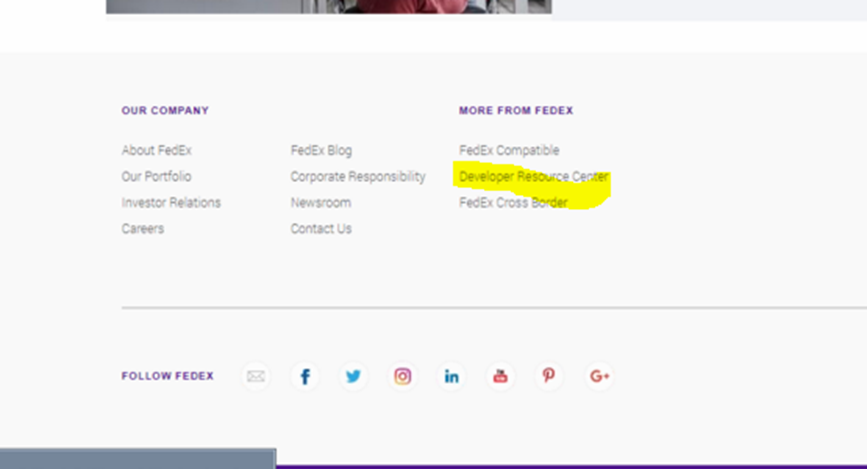
- Select the link for FedEx Web Services
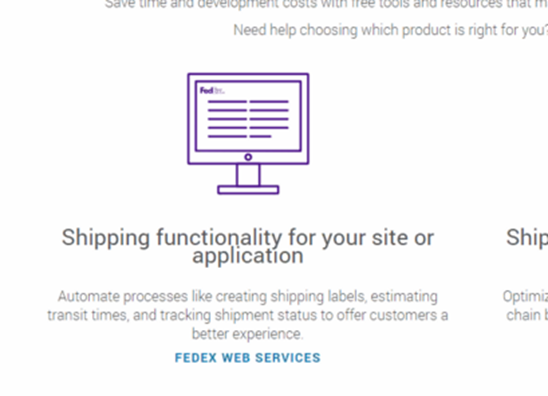
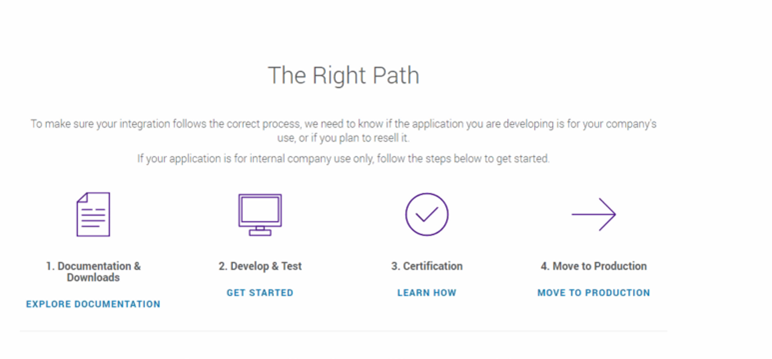
6. Click on the “get your test key” button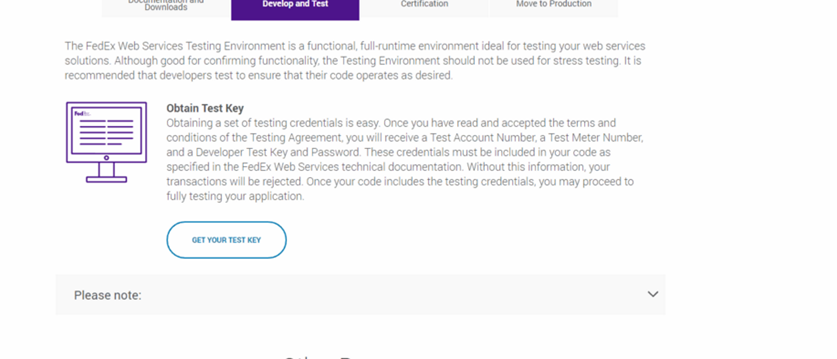
7. Follow the prompts and screenshot the page that has your developer test key and credentials, this is very important to Screenshot.
8. Next you will receive an email that needs to be forwarded to your contact at ShipWise.
9. You may now click go to FedEx Developer Resource Center
10. Choose the move to production tab
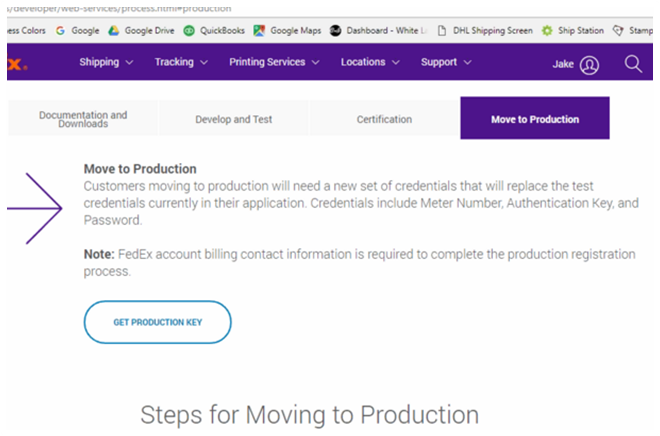
11. Follow the prompts and screenshot the credentials. When it asks you if you intend to resell the software select no. Select use fedex for rating and shipping. Choose consultant from the drop down.
12. You will receive 2 emails that needs to be forwarded to your contact.
Please provide Contact name and email for company, Next provide the address on the FedEx account. This information will be needed to complete the certification call as well submit sample labels from ShipWise side.
![]()