Pitney Bowes Expedited End of Day
This document provides an overview on performing a close (running end of day) for Pitney Bowes Expedited shipments.
Pitney Bowes End of Day
The majority of Post Offices require a form to be submitted when turning USPS packages over to the USPS driver.
This form is called a SCAN form which contains a master barcode that represents all of the packages in a shipment; it is scanned when the shipment is received by the U.S. Postal Service®.
This single scan enters all of the associated packages into the Postal Service USPS Tracking® database as “Shipment Accepted” and allows both the sender and the recipient to see when the package entered the mail stream.
*To generate a SCAN form, close out all Pitney Bowes USPS shipments.
Performing Pitney Bowes Expedited End of Day:
- On the home dashboard, navigate to "End of Day".
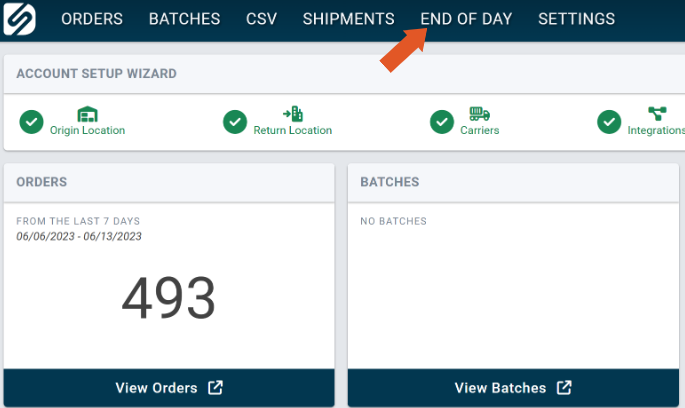
On the top you will see "Available Closes", this means that end of day has not yet been processed for the contained packages. The example image below contains a total of 2082 packages.
- Click "Close" to process the end of day for 2082 packages.
Example Form:

Important Note: The SCAN form will not be generated if any of the Pitney Bowes (USPS) shipments that were closed have a ship date prior to the day of closing.
![]()