Profiles and Carrier Account Filters
Using Carrier Account Filters on Profiles.
What are Carrier Account Filters?
Carrier Account Filters on the Profile allow you to limit the services enabled for that specific carrier account on that Profile.
Why are Carrier Account Filters Useful?
While the Filter tool is not required, it is useful for customers such as fulfillment centers who have business rules established for their clients that only allow use of certain carrier and certain carrier services when shipping their orders.
Note: If you attempt to rate for another UPS service after this filter is applied, you will get an error until it's added to the Filter list.
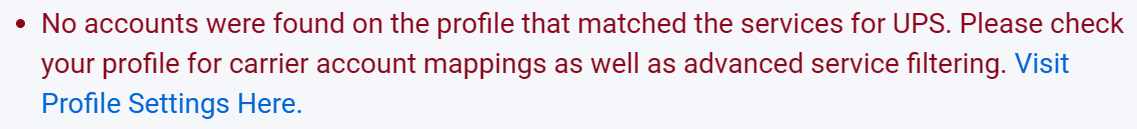
How to establish Carrier Account Filters on the Profile page.
- Navigate to Profile settings

- Select a Profile or create new Profile.
- Navigate to Carrier Accounts Section.
- Click on the "Advanced" button to the right of the carrier account to open the "Filter Services" window.
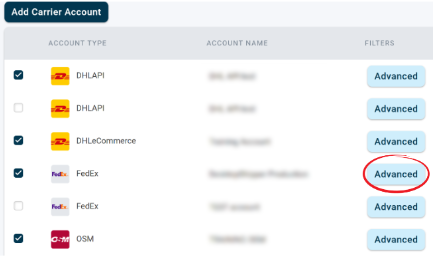
- Select the profile you want to attach the filter to.

- Select services to be filtered.

- Click Add.

- After including more services to filter if needed, click save.

The ShipWise Production FedEx carrier account on the Training Profile has now been set to rate orders with FedEx 2Day and FedEx Home Delivery. Steps can be repeated for as many carrier accounts as needed.
Note: You can reorder columns on the Carrier settings on the Profiles page by clicking on the grey space to drag and drop them where you want them to be.
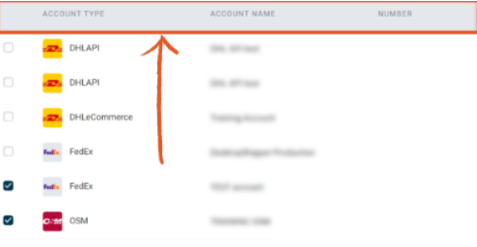
![]()