Re-Ship an Order
The re-ship function allows you to ship out another package with the same order details as a previous package.
- Find the order in the shipped orders section of the orders page
- Click the edit pencil to edit this order and click re-ship

- A new order will be generated for you to review. You will need to alter the order number and either save the order or save and ship order
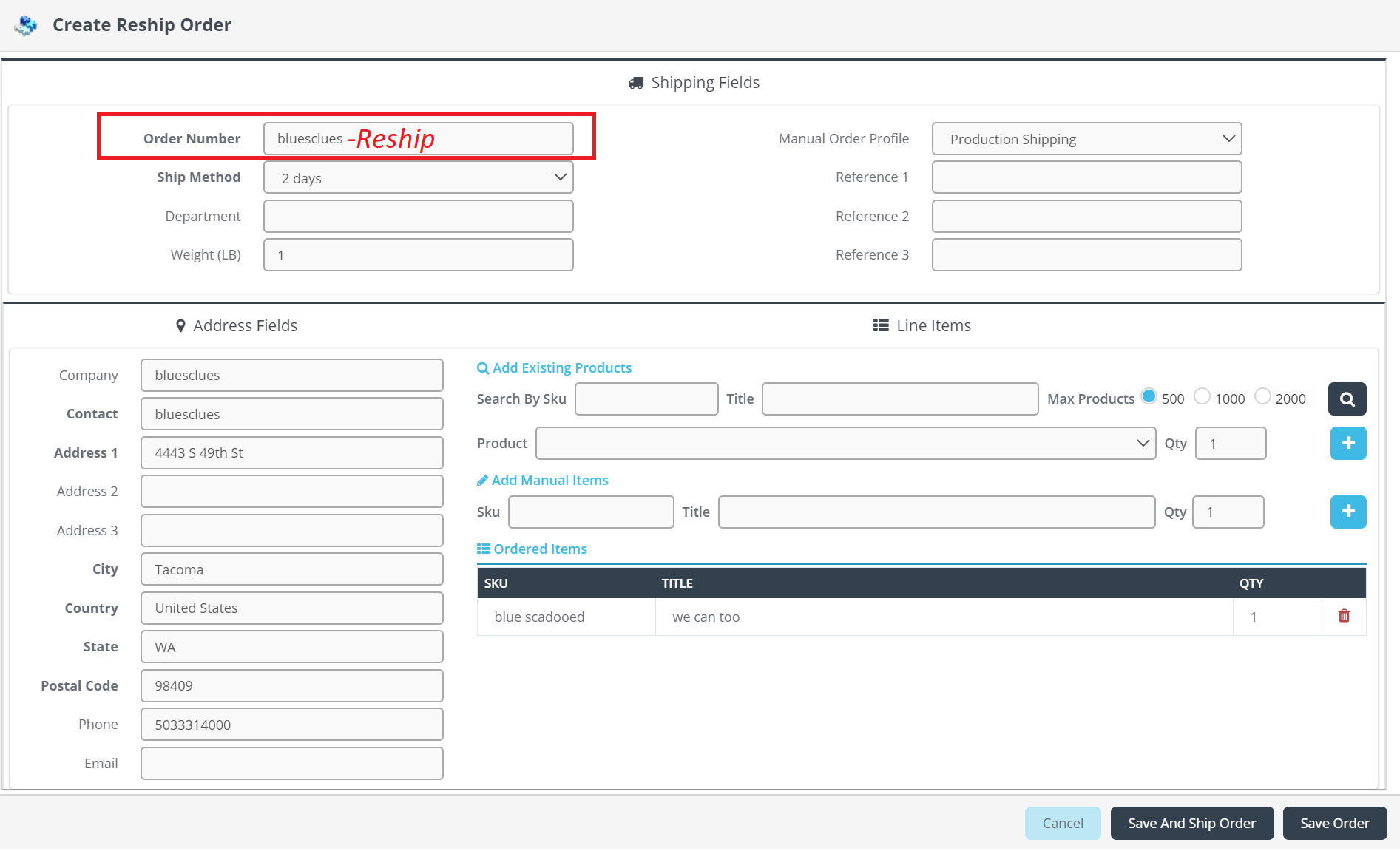
![]()