Rotate Label 180 Degrees
How to rotate label 180 degrees:
Click Images to Enlarge
Open Printers & Scanners
-3.png?width=390&name=image%20(5)-3.png)
Select your Printer and click Manage
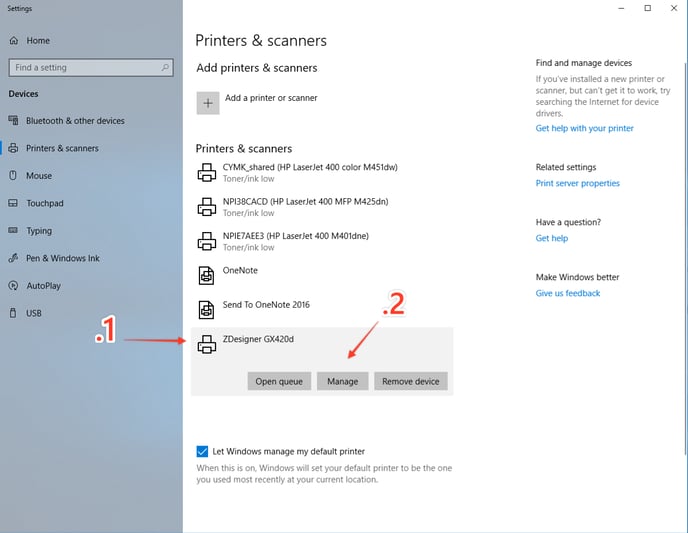
Select Printer Properties

Select Preferences

Check on or off rotate 180 and click Ok

Then to set the Default. Select the Advanced tab

Select Printing Defaults

Check on or off rotate 180 to be the same as preferences. Then click OK.

Try printing again.
It should now be rotated 180 degrees.
![]()