Shopping Cart Elite
How to integrate with Shopping Cart Elite:

Definitions
User-Defined Marketplace Name - The name you give your new integration, when you add an account on ShipWise.
Pull Orders From Marketplace: Begin pulling down your orders from Shopping Cart Elite into your ShipWise order manager.
Update Market With Shipments: Whenever you ship orders through ShipWise, the shipment information will be written back to Shopping Cart Elite.
Add new Integration Instance
1) Login to your DS Cloud account.
2) Go to
Settings > Integrations and click
Add.
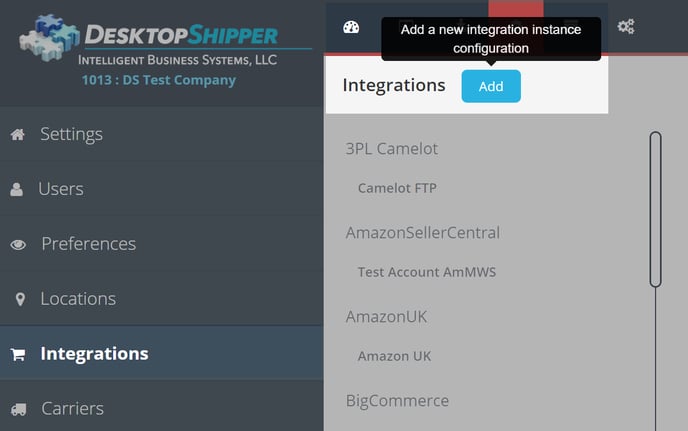
3) Select
Shopping Cart Elite from the "Add Integration" modal.
4) In the modal, give your new integration a name(
User-Defined Marketplace Name).
5) When you're finished, click
Save.
![]()