Tax Value Mappings
This document provides an overview of the Tax Value Mappings Settings in ShipWise.
What is a Tax Value Mapping and Why is it Useful?
The purpose of Tax Value Mapping is to establish a consistent way of identifying who is responsible for paying the duties and taxes of a shipment, ensuring compliance with tax laws and regulations, and facilitating accurate reporting and data exchange.
The mappings allow shippers to expedite the shipping process, as they will make it so you do not need to enter a Tax ID manually on an international order.
Setting Up Tax Value Mappings
On www.https://app.shipwise.com/, navigate to Settings > Tax Value Mappings.
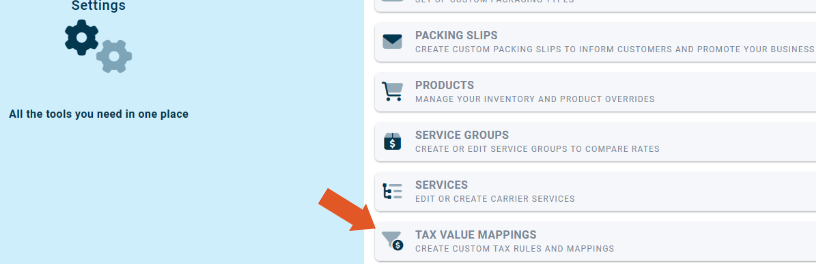
- Click "+ New Tax Value Mapping" in the upper right-hand corner.
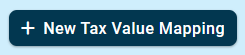
- Fill in the required fields.
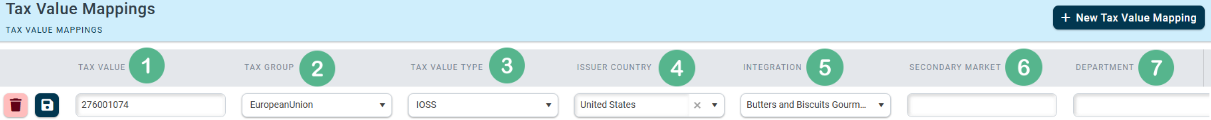
1. Enter the Tax ID number. The appropriate amount of characters in a tax identification number, or TIN, vary greatly depending on the country in question. In the United States, the Employer Identification Number (EIN) used by businesses for tax purposes is a 9-digit number.
2. Select the Tax Group associated with the TIN. A tax group refers to a classification or categorization of goods based on their tax treatment for customs and taxation purposes in the destination country.
3. The Tax Value Type will be automatically selected by the system after the Tax Group is selected. Options are IOSS and VAT.
4. Enter the Issuer Country for the TIN. This refers to the country or jurisdiction that is responsible for assigning the tax identification number to an individual or entity. Each country has its own authority for the issuance of TINs.
5. Select the Integration the Tax Value Mapping should apply to.
6. Select the Secondary Market the Tax Value Mapping should apply to. (If Desired)
7. Select the Department the Tax Value Mapping should apply to. (If Desired)
Remember to save when finished.
Note: You may set multiple Tax Value Mappings to accommodate specific business needs.
For example: If you ship to many different countries, or you are a fulfillment company shipping orders for entities with their own TINs.
![]()