Feature: Packaging Barcode
Scanning packaging when shipping.
Custom package types in DS Cloud can be scanned into DSX using barcodes.
Why are Packaging Barcodes useful?
Customers who utilize barcode sheets or barcodes on their packaging can set them up in the Product Database to increase throughput. Instead of entering dimensions (and/or weight) manually, they will be automatically applied to the order when the corresponding barcode is scanned.
About Packaging Barcodes
Barcode values are assigned to the package type.
Barcodes can be printed on the package itself or read in from a sheet of barcodes.
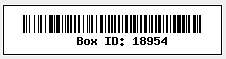
Scanning Packaging in DSX
DSX can be set to prompt for packaging barcodes.
Navigate to Workstation Settings
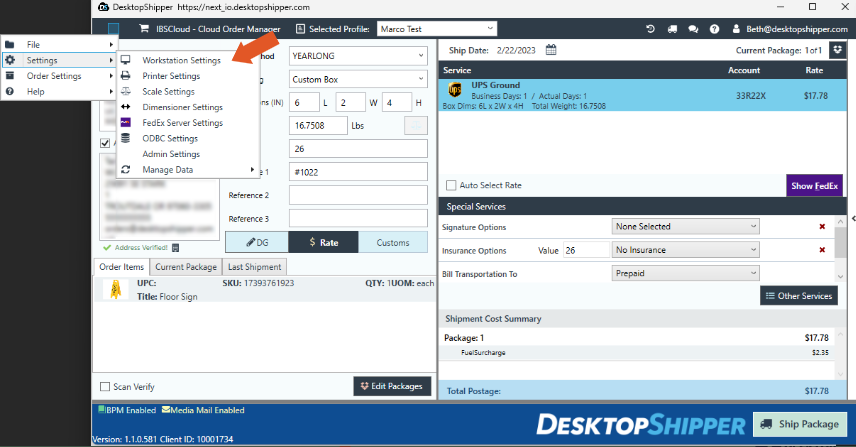
Select Prompt for Box ID Barcode Scan and click save.
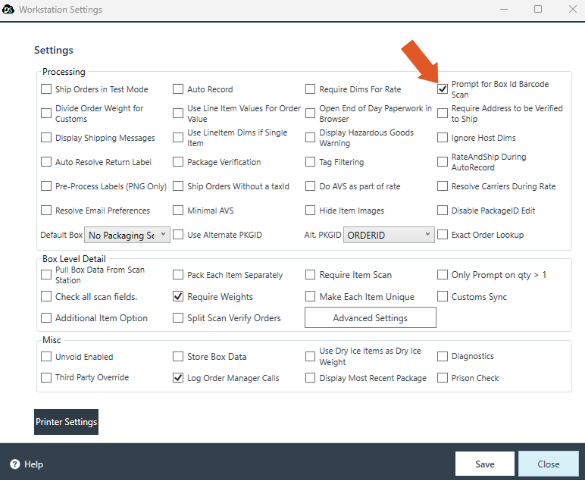
With this setting enabled, shippers on the workstation will now be prompted to scan the packaging barcodes or select the packaging from the drop down as orders are pulled into DSX.
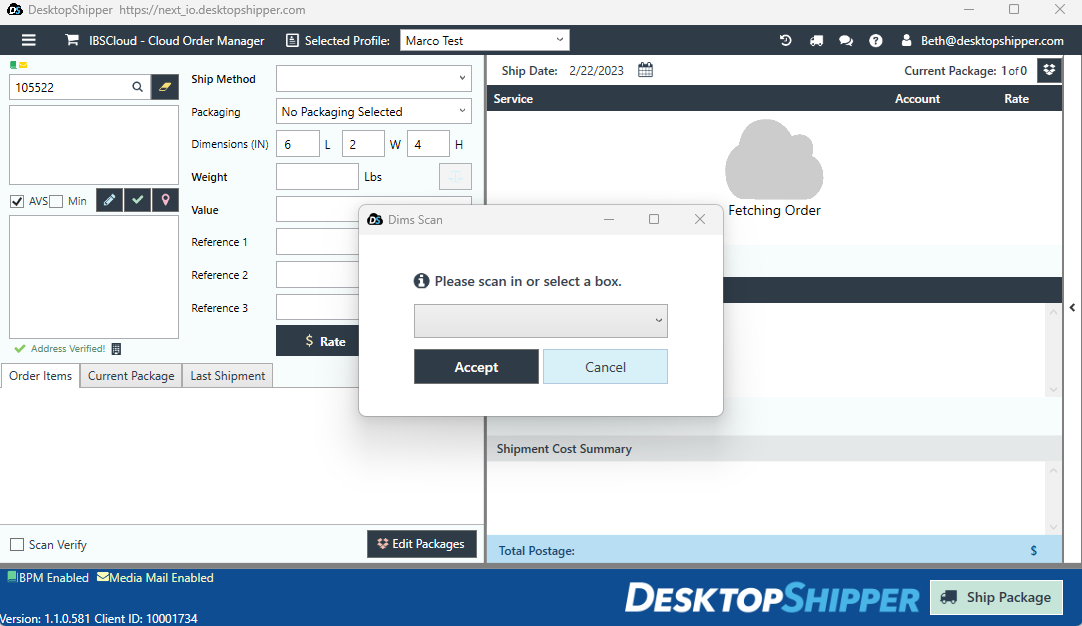
![]()