Print USPS Sack tags
How-To Print USPS Sacktags
Purpose:
USPS BPM sack tag for processing packages.
Step by Step
- Going into the customer's settings page and navigating to the carriers list.
- From there locate the specific carrier BPM Sack tags needed.
- In the upper right-hand corner, there is a printer icon available.
- Clicking on this icon will bring up the sack tags that are needed for BPM processing.
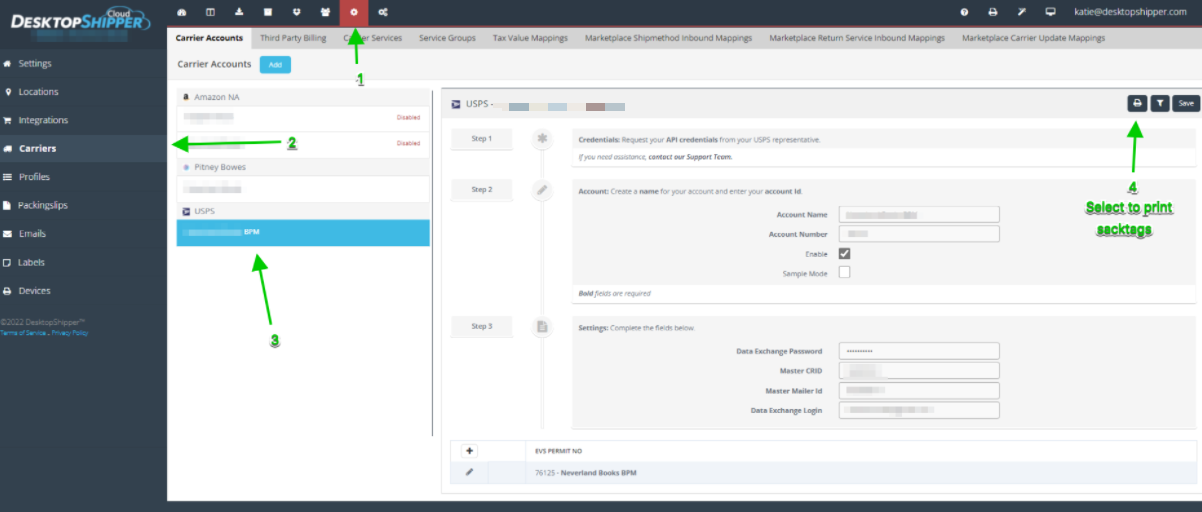
![]()