What is a Profile?
App.shipwise.com
Profiles are used to assign a set of variables to an order. They control what orders can and cannot do.
Are you a fulfillment company? Do your clients require utilization of different carrier acounts? Profiles are all you need. By utilizing a Profile you can adjust the rating address, accounts used for label creation, custom packing slips per client and more.
You can control the following through profiles:
- Origin and Return Address.
- Integration links.
- Carrier accounts orders can rate from.
- Default customs settings.
- Markups.
- Order references.
- Packing slips (Assigned through Packing Slips Settings).
Profile Overview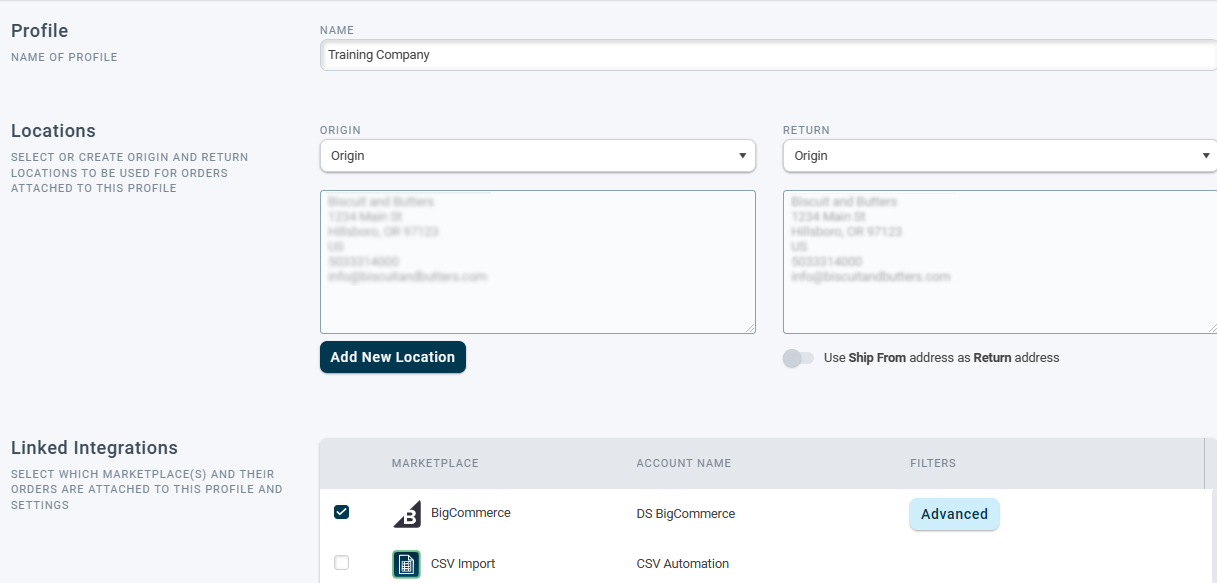
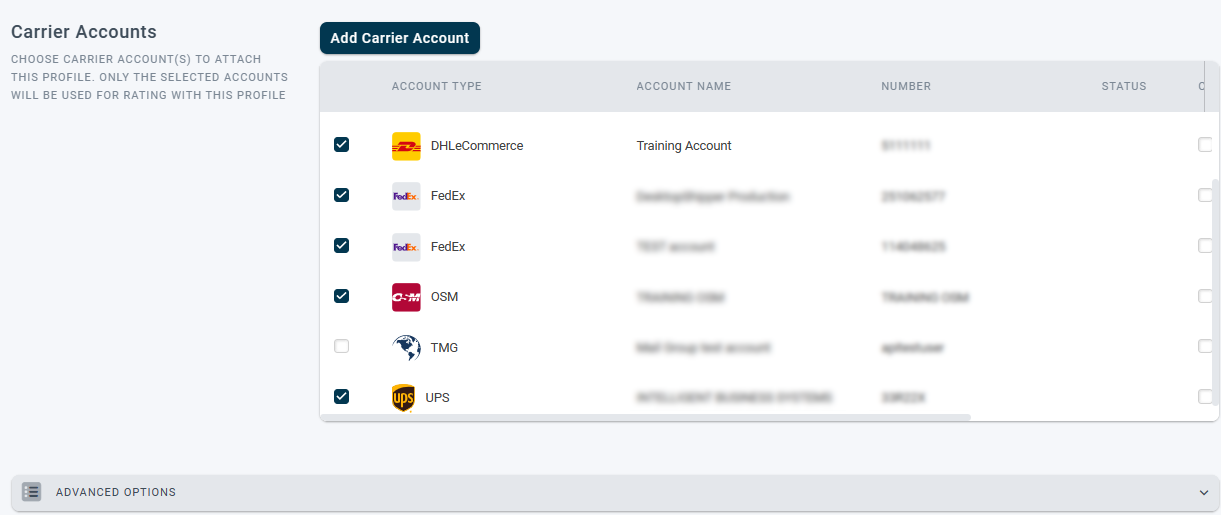
View related articles pertaining to profiles below!
Default Customs headers (Customs Lines)
Profiles and Carrier Account Filters
Attaching a Custom Packslip to a Profile
![]()